LCD Character Display
Background
An LCD or Liquid Crystal Display is a low-cost solution for displaying information in microcontroller projects. The displays we have are 16x2 character displays meanings they have 16 columns & 2 rows to display 32 characters total.
Hardware Description
Note: the potentiometer is for dialing in the contrast. Sometimes, it comes loose and may cause nothing to show up on your screen. To avoid this, you can find fixed resistance values that work for your screen. I have found that connecting a 1 kOhm resistor between V0 and GND and a 10 kOhm resistor between V0 and 5V works well.
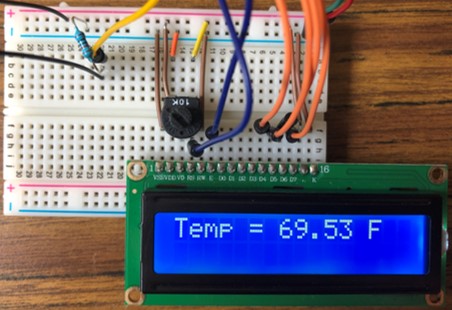
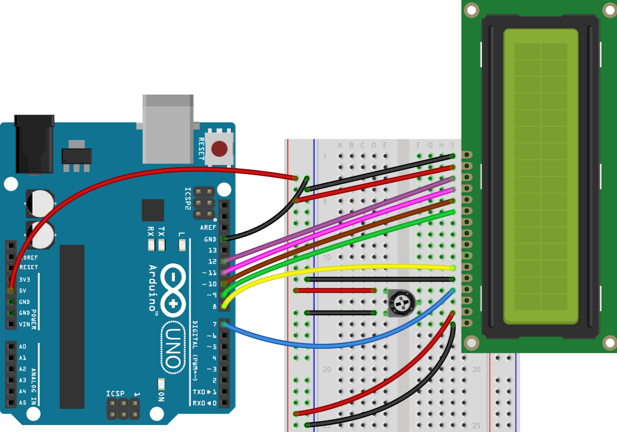
Software Description
https://create.arduino.cc/editor/mjdargen_ravens/c1dba938-3d12-4190-b5e4-83d22edc6cd6/preview
To use the LCD character displays, we will use the LiquidCrystal library: https://www.arduino.cc/en/Reference/LiquidCrystal
- LCD Library Initialization:
- Include the library to use the LCD functions.
#include <LiquidCrystal.h> - Define the pin numbers:
const int rs = 7, en = 8, d4 = 9, d5 = 10, d6 = 11, d7 = 12; - Define the LCD and create the LCD object:
LiquidCrystal lcd(rs, en, d4, d5, d6, d7);
- Include the library to use the LCD functions.
- LCD Setup:
- Set up the LCD and define the number of columns and rows.
- The LCD in the kit has 16 columns and 2 rows.
- Call this function once in setup before using the LCD.
lcd.begin(col, row)
- col: the number of columns (character width)
16 - row: the number of rows (character height)
2
- col: the number of columns (character width)
- LCD Usage:
lcd.setCursor(col, row)col: the column to position the cursor, starts at 0 (0-15)row: the row to position the cursor, starts at 0 (0-1)- Exp.
lcd.setCursor(2, 1)- Sets position to the 3rd character on row 2.
lcd.print(text)text: variable to be displayed on LCD. Must be <= 16 chars.- Can be int, char, float, char[], "Chunk of text."
lcd.clear()
- Clears entire screen.
lcd.setCursor(0, 0); lcd.print(" ");
- To clear a row, set cursor to beginning and write 16 spaces " ".
lcd.setCursor(0, 1); lcd.print(" ");- To clear a row, set cursor to beginning and write 16 spaces " ".
lcd.setCursor(7, 1); lcd.print(" ");
- To clear space(s), set cursor and write as many spaces " " as you want
Resources
- LiquidCrystal Library Reference: https://www.arduino.cc/en/Reference/LiquidCrystal
- Adafruit LCD Tutorial 1: https://learn.adafruit.com/adafruit-arduino-lesson-11-lcd-displays-1
- Adafruit LCD Tutorial 2: https://learn.adafruit.com/adafruit-arduino-lesson-11-lcd-displays-2